-

How to log in using your Gmail account ?
It’s difficult for people to remember all of their login information. So using this feature, just one click, and Sign-in to ContactPro CRM using your Gmail account.
-
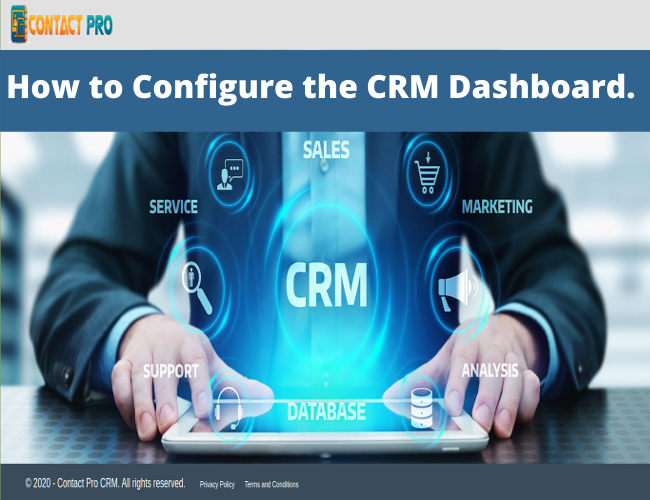
How to Configure the CRM Dashboard.
A CRM dashboard is a centralized hub of information that presents customer relationship management data in a way that is dynamic, interactive, and offers access to a wealth of insights that can improve your consumer-facing strategies and communications.
-
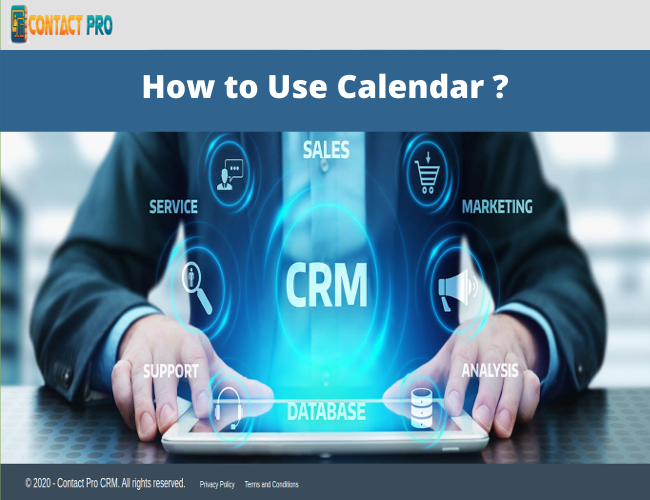
How to use calendar in contactpro crm
A well-planned calendar not only reduces the daily workload of a business but keeps a team focused on tasks. Scrambling to find a misplaced phone number or incorrect meeting location can often take precious time, time better spent tackling work for the day. It can reduce stress and improve office efficiency.
-

How to use global search ?
Searching is a vital aspect within the CRM as this allows you to quickly define what it is you want to see.
-
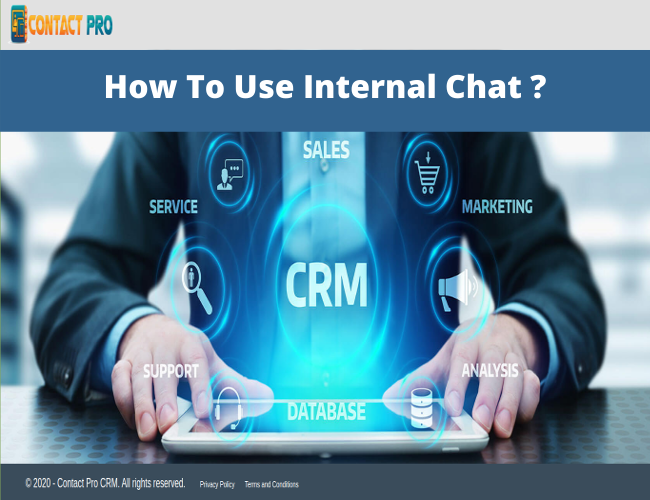
How to use internal chat ?
Internal Chat helps Users quickly communicate and collaborate with one another without leaving their workstations.
-
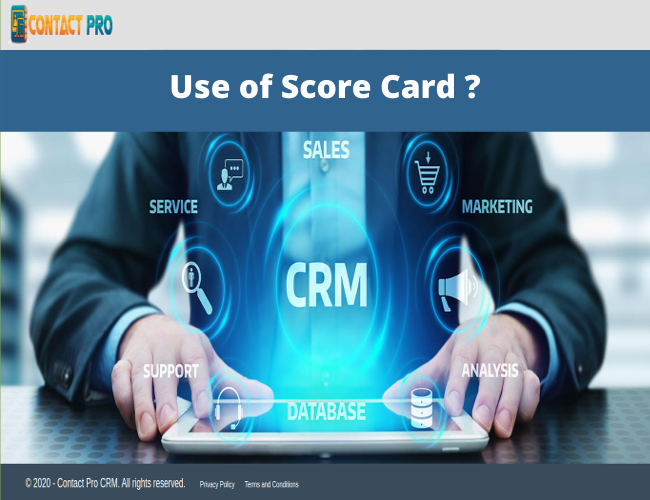
Whats is Score Card ?
Hello Friends, Welcome to ContactPro CRM. Today, We are going to See the ScoreCard of the Lead Module.
-
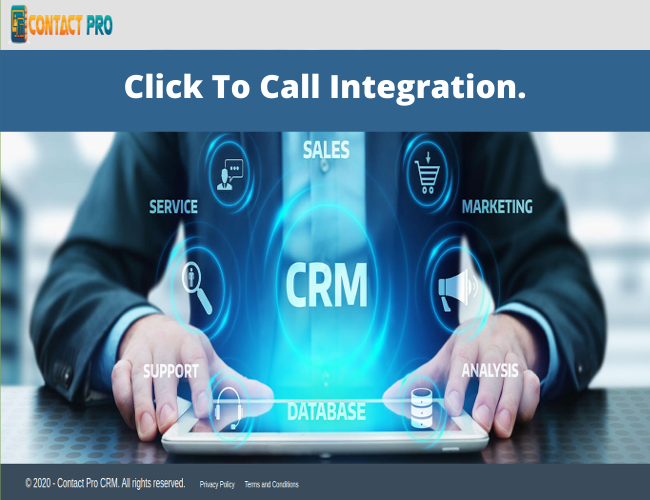
How to Use Click to Call Integration ?
Click-to-call significantly reduces friction for your potential leads and customers. Instead of remembering a long phone number, they just tap. No dialing or remembering numbers
-

SMS Integration
Using SMS Integration, your team can engage buyers and increase sales revenue with individualized conversations via one-click SMS sending from anywhere in the CRM.
-

WhatsApp Integration
Using WhatsApp Integration, your team can engage buyers and increase sales revenue with individualized conversations via one-click WhatsApp sending from anywhere in the CRM.
-
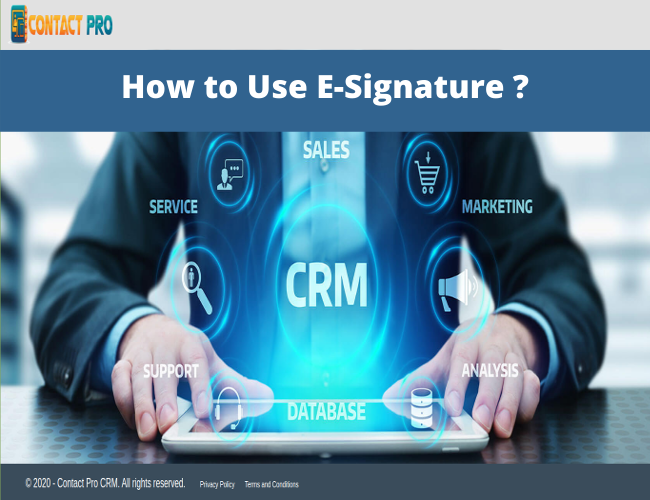
Use of E-Signature in ContactProCRM
Today we are going to see, how we can use e-signature in contactpro crm.
In this CRM, We can ask the client for signing documents on the web for the Invoice, Contract, and Quote module. -

Advance Project Management
In this video, I just want to talk about advanced project management in ContactproCRM.
-

One Communication Module
All the communication is shown here in this module. It will show you records of SMS, Whatsapp, and Emails. This is SMS, Whatsapp, and email count.
-
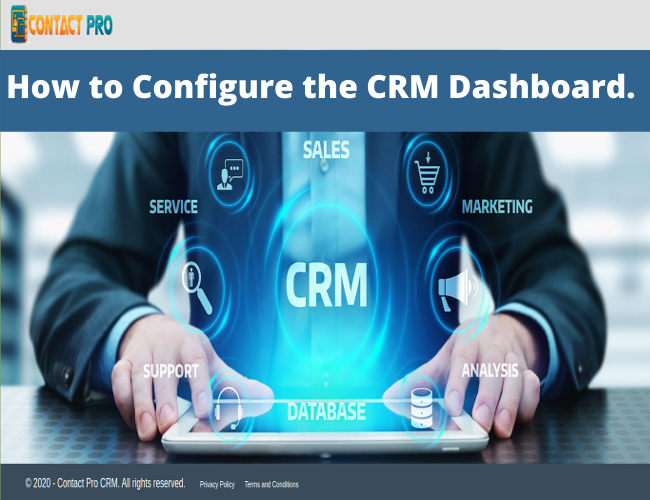
How to Sent E Signature for Contacts
With ContactProCRM, sending a signature request is simple and efficient. Just select a template, and it will be automatically sent to your client via email. The client can then review the document, sign it electronically, and download the signed PDF—all within a few easy steps
-
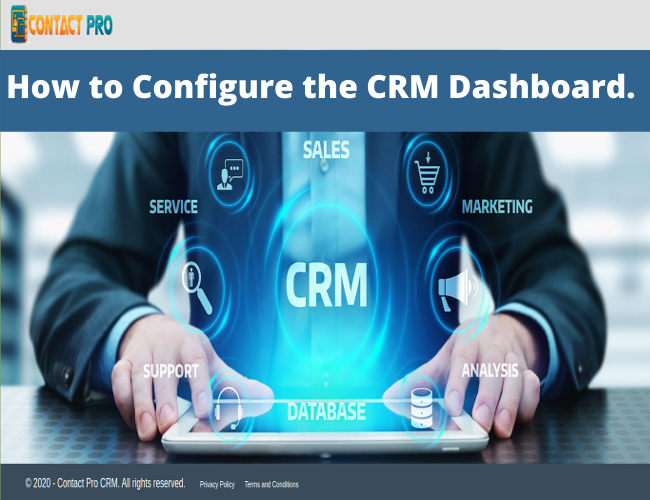
How to search Google Places and save in ContactProCRM
-
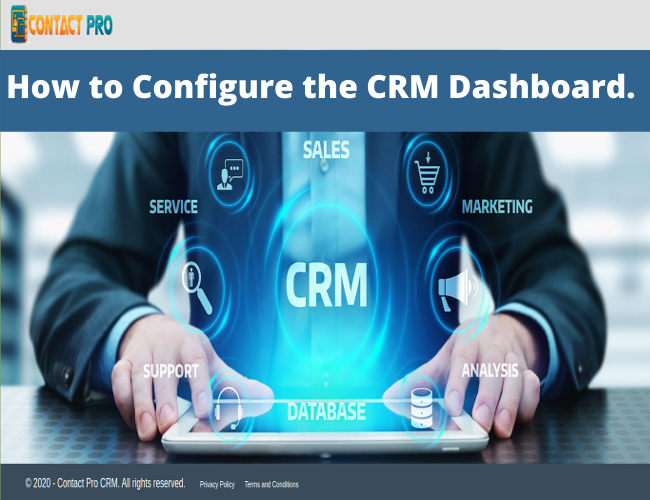
E Signature for PDF Documents
Using ContactPro CRM makes managing e-signatures easy and efficient. With just a few simple steps, you can automatically fill in required fields, send documents like invoices and contracts for e-signature, and download the signed documents
-
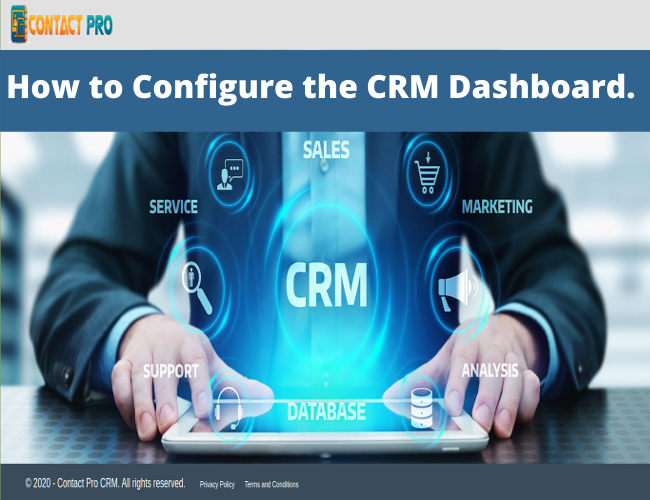
Checkinout Feature using web browser
In this video, we demonstrate how to perform check-ins and check-outs directly. You'll learn how to create a task, assign it to a user, and send them the check-in URL via email. After checking in and completing the task, the user can easily fill out the checkout form and submit it. The video covers the entire process from task creation to viewing check-in details and uploaded files.
-
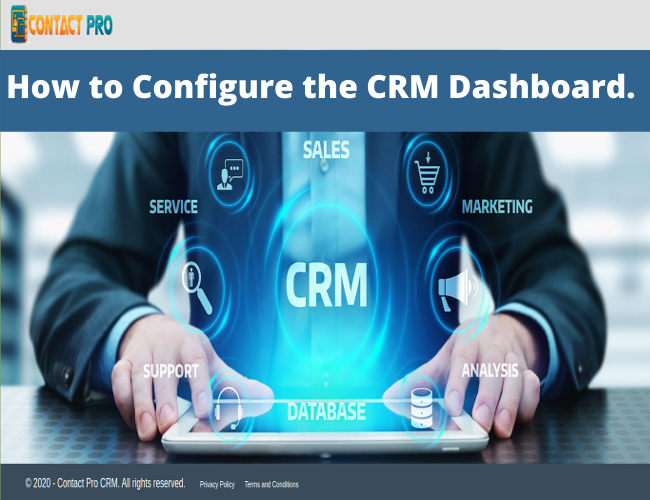
Task Automation
In this video, we demonstrate how mobile users can receive push notifications when a task is assigned to them in Contact Pro CRM. You'll also learn how to create repetitive tasks using the task automation feature. We show how to assign a task with a reminder notification, how it appears on the mobile app, and how to set up daily, weekly, or monthly recurring tasks. This feature ensures users never miss their tasks and can easily manage them from their mobile devices.
-
How to log in using your Gmail account ? It’s difficult for people to remember all of their login information. So using this feature, just one click, and Sign-in to ContactPro CRM using your Gmail account.
-
How to Configure the CRM Dashboard. A CRM dashboard is a centralized hub of information that presents customer relationship management data in a way that is dynamic, interactive, and offers access to a wealth of insights that can improve your consumer-facing strategies and communications.
-
How to use calendar in contactpro crm A well-planned calendar not only reduces the daily workload of a business but keeps a team focused on tasks. Scrambling to find a misplaced phone number or incorrect meeting location can often take precious time, time better spent tackling work for the day. It can reduce stress and improve office efficiency.
-
How to use global search ? Searching is a vital aspect within the CRM as this allows you to quickly define what it is you want to see.
-
How to use internal chat ? Internal Chat helps Users quickly communicate and collaborate with one another without leaving their workstations.
-
Whats is Score Card ? Hello Friends, Welcome to ContactPro CRM. Today, We are going to See the ScoreCard of the Lead Module.
-
How to Use Click to Call Integration ? Click-to-call significantly reduces friction for your potential leads and customers. Instead of remembering a long phone number, they just tap. No dialing or remembering numbers
-
SMS Integration Using SMS Integration, your team can engage buyers and increase sales revenue with individualized conversations via one-click SMS sending from anywhere in the CRM.
-
WhatsApp Integration Using WhatsApp Integration, your team can engage buyers and increase sales revenue with individualized conversations via one-click WhatsApp sending from anywhere in the CRM.
-
Use of E-Signature in ContactProCRM Today we are going to see, how we can use e-signature in contactpro crm.
In this CRM, We can ask the client for signing documents on the web for the Invoice, Contract, and Quote module. -
Advance Project Management In this video, I just want to talk about advanced project management in ContactproCRM.
-
One Communication Module All the communication is shown here in this module. It will show you records of SMS, Whatsapp, and Emails. This is SMS, Whatsapp, and email count.
-
How to Sent E Signature for Contacts With ContactProCRM, sending a signature request is simple and efficient. Just select a template, and it will be automatically sent to your client via email. The client can then review the document, sign it electronically, and download the signed PDF—all within a few easy steps
-
How to search Google Places and save in ContactProCRM -
E Signature for PDF Documents Using ContactPro CRM makes managing e-signatures easy and efficient. With just a few simple steps, you can automatically fill in required fields, send documents like invoices and contracts for e-signature, and download the signed documents
-
Checkinout Feature using web browser In this video, we demonstrate how to perform check-ins and check-outs directly. You'll learn how to create a task, assign it to a user, and send them the check-in URL via email. After checking in and completing the task, the user can easily fill out the checkout form and submit it. The video covers the entire process from task creation to viewing check-in details and uploaded files.
-
Task Automation In this video, we demonstrate how mobile users can receive push notifications when a task is assigned to them in Contact Pro CRM. You'll also learn how to create repetitive tasks using the task automation feature. We show how to assign a task with a reminder notification, how it appears on the mobile app, and how to set up daily, weekly, or monthly recurring tasks. This feature ensures users never miss their tasks and can easily manage them from their mobile devices.

